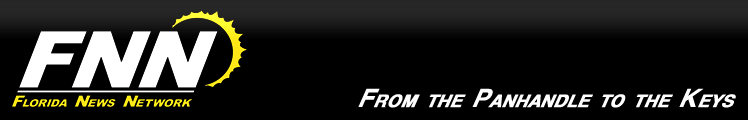Bucs Network Receiver Setup Instructions
XDS Program Name: "FNN 3L &
3R"
Audio: Right channel ONLY
Net Cues: Local Avail: FNN0119, Station ID:
FNN0120, End of Broadcast: FNN0121.
To program your receiver for the Bucs Network:
Bucs Network programming is
designed only for live broadcast.
Therefore Bucs programming in the XDS receiver
is not intended for delay broadcast.
- Log into the affiliate website (http://myxdsreceiver.fnnonline.net).
- Go to "Programming and Scheduling" and choose the receiver and port you wish to use and click OK.
- Click the "Program List" tab
- From the "Please select a program to view its network feeds and scheduled show times" dropdown box choose "FNN 3L & 3R...". Click OK. Note: if you do not see the "FNN 3L & 3R..." program, your receiver may not be authorized to allow use of this program on the port you selected. Please try a different port or contact us via email or via telephone during normal business hours to change the authorization. (888)407-4376.
- Click the "add all" link in the upper left
- From the "Add All Program Feeds" dialog box, choose the option that best fits. If you are using the port for other feeds and you want those feeds to take priority over the Bucs Network then choose "Add new schedules with lowest priority". Otherwise choose "Add new schedules with highest priority". When done click the "Commit Schedule to Receiver" button at the bottom of the page.
- From the port connector on the back of the receiver, audio from the Bucs Network will appear on the right channel only. Do not take programming from the left side. The audio connector wiring diagram is here.
- Under "Relay Mappings" determine which DB37M relay connector and pins (on the back of the receiver) you wish to use and map "FNN0119" for local commercial, "FNN0120" for station ID, and "FNN0121" for end of broadcast. Net cues can be "stacked" on relays so that a single relay can respond to multiple net cues. For example if, in your automation, you wired relay 1 for local break , 2 for Station ID, & 3 for end of broadcast, and you take Gators and Bucs, stack net cues FNN0105 (Gator local break) and FNN0119 (Bucs local break) on relay 1, FNN0106 (Gator ID) and FNN0120 (Bucs ID) on relay 2, and FNN0107 (Gator EOB) and FNN0121 (Bucs EOB) on relay 3. A Broadcast Tools COA-37 adapter was included in the original receiver shipment. This optional device breaks out the DB37M connector on the back of the receiver to screw terminals to make connections easier to manage.
For additional assistance contact FNN during normal business hours at (888)407-4376 or via email at help@fnnonline.net. Premiere Network Operations is available for receiver assistance 24/7 at (818)461-5409. Note that Premiere is unable to assist with specific FNN program information. XDS technical information is available at http://www.fnnonline.net/xds.