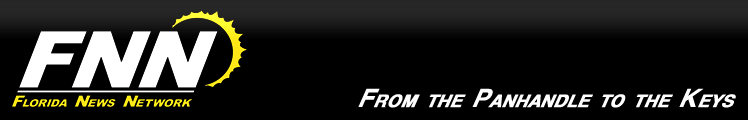XDS Receiver Reboot
December 1, 2015
Stations, today we updated the firmware in your XDS receiver. You willl see the "Update" light blinking rapidly. Please reboot your receiver at the next opportunity by pressing the "set" button until you see "status", right arrow until you see "setup", press "set", right arrow to "reboot", then press "set".
For additional assistance contact FNN during normal business hours at (888)407-4376 or via email at help@fnnonline.net. Premiere Network Operations is available for receiver assistance 24/7 at (818)461-5409. Note that Premiere is unable to assist with specific FNN program information. XDS technical information is available at http://www.fnnonline.net/xds.